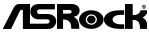Intel Platform
(A) 安裝 CPU 風扇前先撕下 CPU 風扇的保護膜,讓散熱膏接觸到 CPU 表面

(B) 在 CPU 上塗抹足量的散熱膏
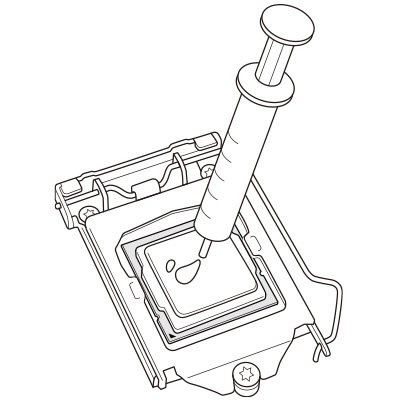
(C) 沿對角線向下推推針以固定 CPU 散熱器。詳細安裝您可以參考“重置盒裝英特爾®處理器風扇散熱器推針”
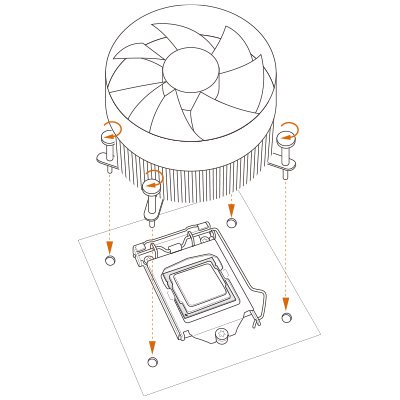
AMD Platform
(A) 安裝 CPU 風扇前先撕下 CPU 風扇的保護膜,讓散熱膏接觸到 CPU 表面

(B) 在 CPU 上塗抹足量的散熱膏
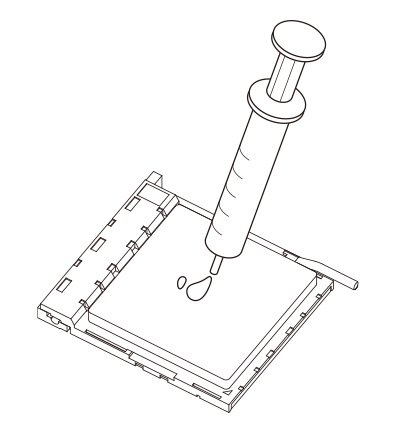
(C) 安裝背板並鎖緊螺絲釘以固定 CPU 風扇
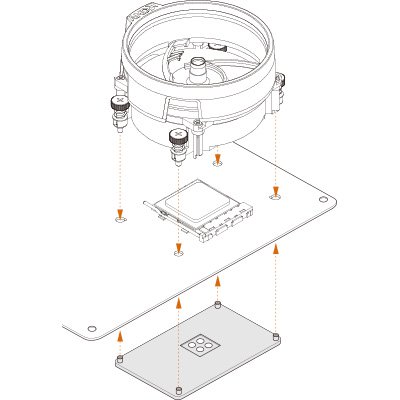
© 2022 ASRock Inc. All rights reserved. Information published on ASRock.com is subject to change without notice.
NFT Terms & Condition | Terms of Use Notice | Privacy Policy
NFT Terms & Condition | Terms of Use Notice | Privacy Policy